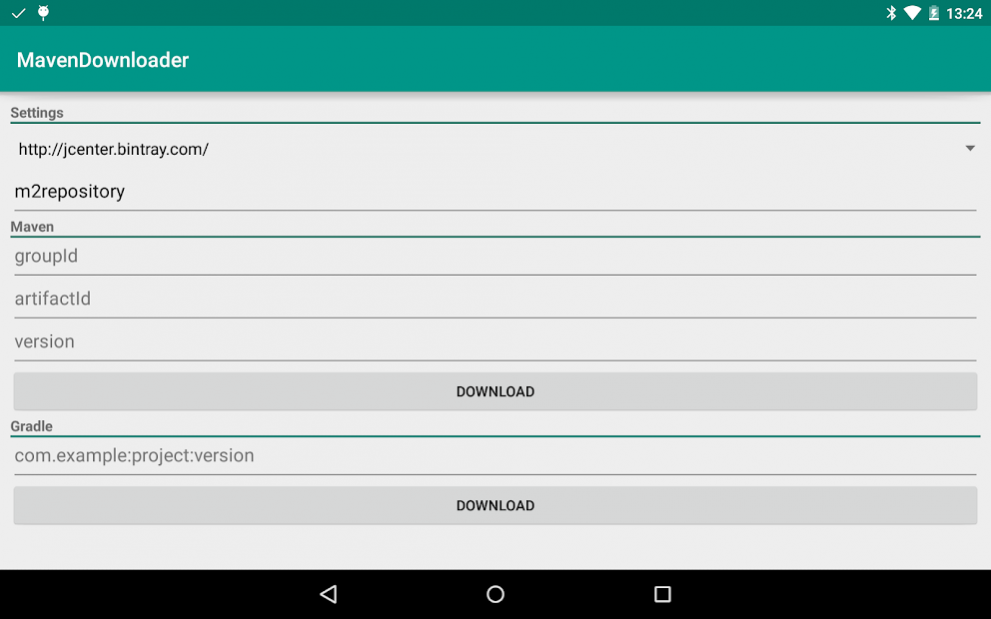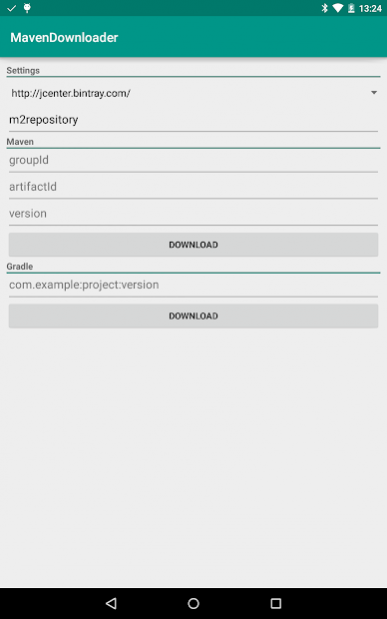Maven Dependency Downloader 1.0.0
Paid Version
Publisher Description
The Maven Dependency Downloader creates a local Maven repository on your tablet or smartphone.
Dependencies to be downloaded can be defined the Maven way (separate fields for groupId, artifactId and version) or in the Gradle format (something like my.app:api:1.0.0). Dynamic Gradle versions are not yet supported.
The entire dependency tree will be downloaded. Meaning we inspect the POM file of the dependency and start downloading dependencies of dependencies until the entire tree is fetched.
You can set up the name of the local repository and switch between remote repositories. If there's a public Maven repository that you would like to get listed just send me an email.
The local Maven repository is set up in a public directory on the root of your devices internal memory. Somewhere where every other application like AIDE can access it.
The application is extremely useful when developing parts of code on a tablet in AIDE.
The application had been designed and tested on a tablet, although phones should work as well.
About Maven Dependency Downloader
Maven Dependency Downloader is a paid app for Android published in the System Maintenance list of apps, part of System Utilities.
The company that develops Maven Dependency Downloader is Dirk Vranckaert. The latest version released by its developer is 1.0.0.
To install Maven Dependency Downloader on your Android device, just click the green Continue To App button above to start the installation process. The app is listed on our website since 2014-11-27 and was downloaded 58 times. We have already checked if the download link is safe, however for your own protection we recommend that you scan the downloaded app with your antivirus. Your antivirus may detect the Maven Dependency Downloader as malware as malware if the download link to eu.vranckaert.maven is broken.
How to install Maven Dependency Downloader on your Android device:
- Click on the Continue To App button on our website. This will redirect you to Google Play.
- Once the Maven Dependency Downloader is shown in the Google Play listing of your Android device, you can start its download and installation. Tap on the Install button located below the search bar and to the right of the app icon.
- A pop-up window with the permissions required by Maven Dependency Downloader will be shown. Click on Accept to continue the process.
- Maven Dependency Downloader will be downloaded onto your device, displaying a progress. Once the download completes, the installation will start and you'll get a notification after the installation is finished.